How Can We Help?
Sort Items in an Exhibit or SectionSort Items in an Exhibit or Section
Once you have imported items to an exhibit or moved items into a section, you can customize the order of your items.
Click Pages in the sidebar, and then the exhibit title.
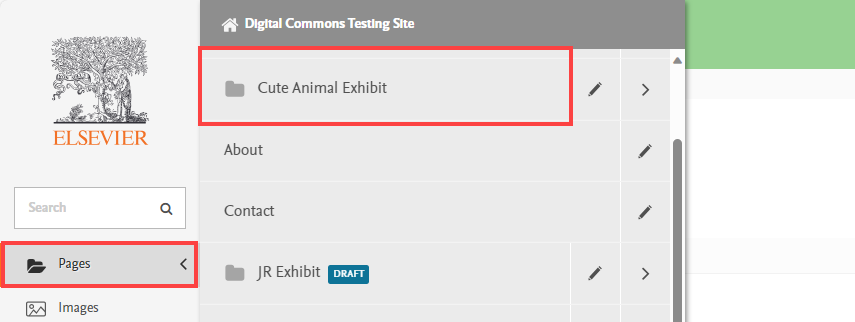
This will bring up a list of items in your exhibit. To order exhibit items, click the More menu to expand it, and select Re-order.
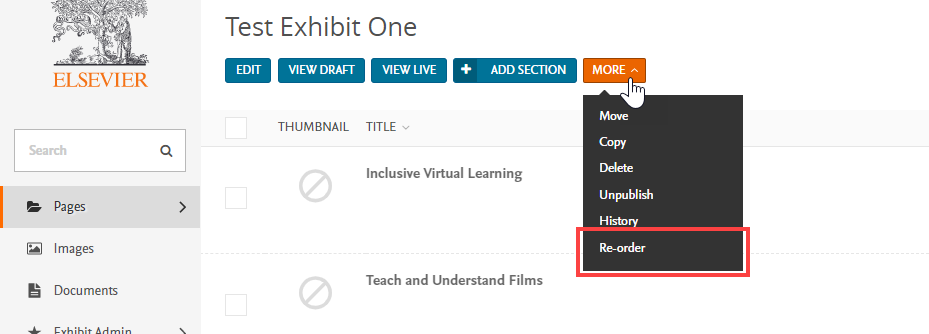
A Sort column will appear to the left of items in the list. Click on the six dots to the left of each title to drag and drop items into preferred order.

To order items within a section, first navigate to the section by clicking the arrow to the right of the section row.
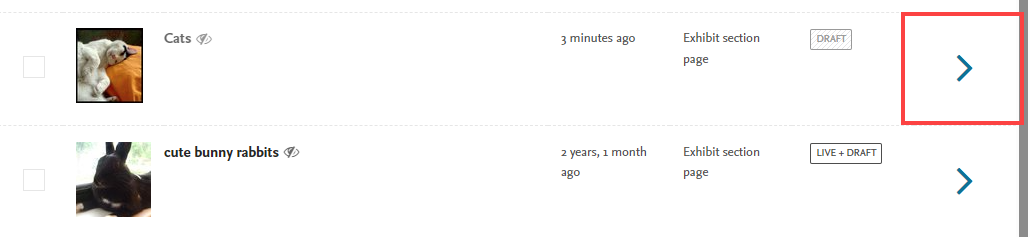
Once on the section contents page, proceed in the same manner as exhibits above. Click the More button and select Re-order to enable drag and drop ordering of the section's items.
Click the Sort column heading to disable the sorting functionality until next time.
 Digital Commons Help Center
Digital Commons Help Center